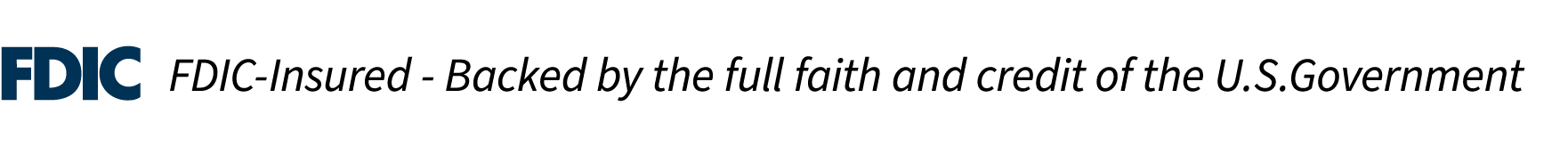This article was updated on: June 6, 2024
Published on: November 23, 2021
By: Webster Bank
Mobile Banking App Features
Want to deposit a check? Maybe you just want to view your balance or make a transfer. Mobile Banking App offers greater financial convenience right in the palm of your hand.
Better Banking on the Go
With the Mobile Banking App, you’ll enjoy all the features you’ve come to expect from a banking app: manage accounts, view balances, pay bills, deposit checks, transfer funds, and more. The app covers all the essentials so you can take charge of your banking on your schedule.
If you’re on the go, the Mobile Banking App is compatible with TouchID® and FaceID® for fast, secure access to your accounts without the hassle of remembering your id and password.
Mobile Deposit Capture
Mobile check deposit is an essential function of any banking app. With the Mobile Banking App, it’s easier than ever. We guide you through the process step-by-step for an effortless deposit.
Get the Free Mobile Banking App
It’s easy to get started! Download the Mobile Banking App in the App Store or Google Play. Then, tap into the username field and click ‘Enroll’ to set up access right from your mobile device.
Have additional questions about the Mobile Banking App? Learn more or view our FAQs.
Disclaimer
The opinions and views herein are for informational purposes only and are not intended to provide specific advice or recommendations. Please consult professional advisors with regard to your individual situation.
All deposit products are provided by Webster Bank, N.A. ("Webster Bank"), an insured FDIC institution. BrioDirect is a sub-brand of Webster Bank. Webster Bank operates under the trade name BrioDirect. This trade name is used by, and refers to, Webster Bank, a single FDIC-insured bank.
Accounts that are opened via www.briodirectbanking.com and marketed by BrioDirect are Webster Bank accounts. Deposits in these accounts are made with Webster Bank. For purposes of determining how much FDIC insurance is applicable to your accounts, you need to consider all accounts maintained with Webster Bank, N.A., such as CD, checking, savings, BrioDirect online accounts and cash held in health benefits accounts with HSA Bank.